Table of Contents Show
As Apple prepares to deploy iOS 16.2 to the general public in December, Apple on Tuesday made iOS 16.2 beta 2 available to developers. It formally includes the brand-new Freeform collaboration app as well as upgrades to the Home app. Apple has been quietly developing a new “Custom Accessibility Mode” that will give iPhone and iPad users a “streamlined” experience.
Custom Accessibility Mode
This new mode, code-named “Clarity,” essentially replaces Springboard, the primary iOS interface, with a more streamlined one. The accessibility option, which is still not available to users in the current beta, will be provided to make the iPhone and iPad interface more user-friendly for people who might find it to be overly complex.
Custom Accessibility Mode is a “customizable, streamlined way to use your iPhone and iPad,” according to Apple’s internal description. The new mode should function somewhat similarly to the existing Guided Access mode, which enables users to lock their smartphone to a particular app. Custom Accessibility Mode, on the other hand, places some limitations on how users can utilise the system.
When Custom Accessibility Mode is enabled, users will be able to select items like UI and larger font, apps available on the Home Screen, permitted contacts, and access to hardware buttons. To prevent outsiders from altering these settings, a password can be provided. Quickly enabling and disabling Custom Accessibility Mode requires three clicks on the side button (or Home button).

As you can see below, once the mode is activated, even the app interface is greatly simplified and has larger elements.

Although Apple has been developing the Custom Accessibility Mode feature for iOS 16.2, it’s not yet known if customers will be able to utilise it with the update’s official release or with a later version of iOS.
More images of the new accessibility UI

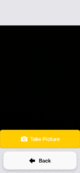



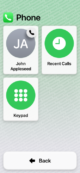


Also read: Dangerous Android Bug Lets You Unlock Any Android Device!











